I can finally check the living room off of the never-ending renovation checklist!

When you all last saw our living room, it looked like this.

Blah.
A big blank wall, ugly tile, a TV being held up by what appears to be a coffee table with a neck.

After getting the tile re-done, Nate and I went back-and-forth about whether we should wall-mount our TV immediately. You see, this TV is super-temporary. We're planning on buying a bigger one in the new year, so we thought it was silly to install a mount for one television just to yank it out a month or two later when we upgrade. I talked to our sponsor SANUS, though, and it turns out that there are wall mounts that can fit a huge variety of sizes to essentially grow with your TV. So you can upgrade the mount now AND be fully prepared for a much bigger television later.
First, we used the SANUS MountFinder to find a mount that could fit something as small as our tiny 42-inch screen and all the way up to our future 75-incher (our pick can actually go up to 90 inches if we're ever so inclined).

Boom. Hanging television accomplished! Armed with a studfinder and a drill, I simply attached some brackets to the back of the TV and a mount to the wall and plopped the thing on up there. Easy peasy. When we upgrade, it'll be a matter of undoing a couple screws, getting the bracket onto the new TV and getting someone to help me hoist that massive beast of technology up into place.
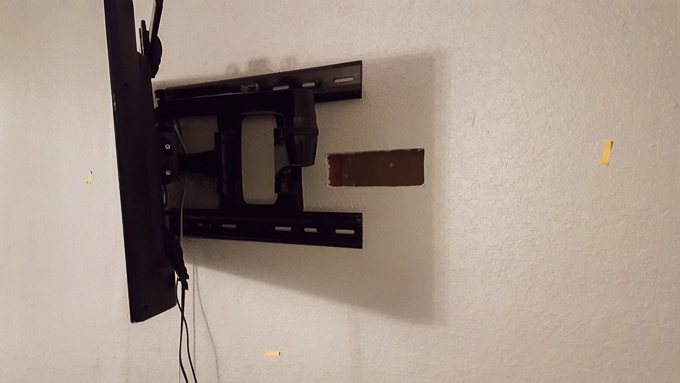
Next, I went about figuring out how to hide those cords. I used a boxcutter and a template from the SANUS In-Wall Cable Management System to cut a hole for routing the cords from the television down through the wall, between the studs.
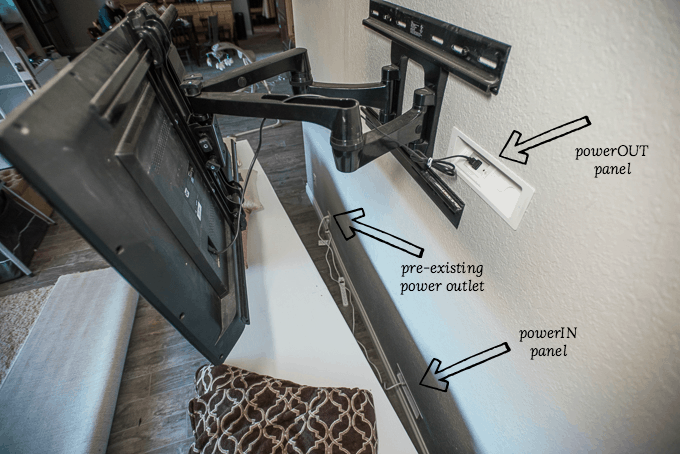
Here's a closer look at that process. You use what looks like an extension cord to pull power from a nearby outlet over to a box you install towards the ground directly beneath the hanging TV. That power then gets routed with an easy click-in adapter up through the wall to a box you install behind the television, so you can plug your TV in directly behind the screen. You can also fish HDMI cords through the mount, down the powerOUT panel and through the powerIN panel to place consoles and DVD players and whatnot in adjacent areas.

At this point, it dawned on me that I needed somewhere to for those consoles to sit other than on the ground. So we added a couple SANUS Trilliums.

They can hold TVs up to 100 pounds, but I wanted something that I could actually sit on, so I had Nate build an encasing bench around them.

We had fun testing capacity during the build process. Now, the whole thing holds well over 1000 pounds and provides TONS of seating in our limited space living room!

More important, though, is this setup's storage room and general capacity to serve our needs.

It has lots of space for all our gadgets and gizmos, and the full-range of motion on the mount means I can see my screen from anywhere in the living room or even pull it away from the wall to catch up on shows while I'm cooking in the kitchen.

Proof.
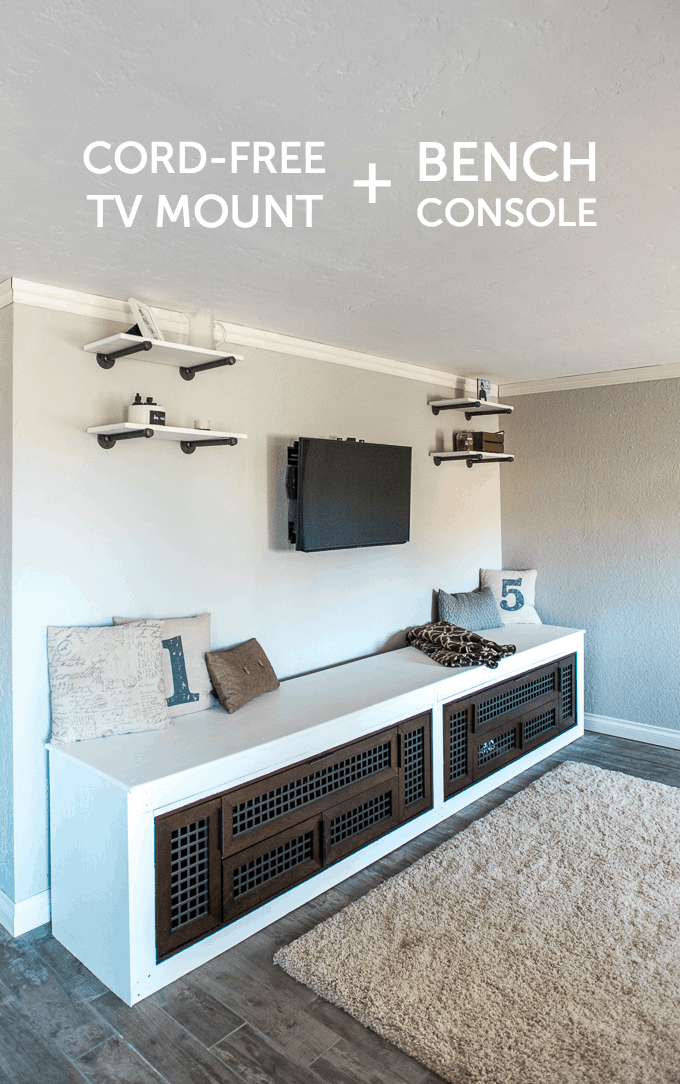
When we installed the high shelving on either side, we made sure to measure and leave space for our future, larger screen. I'm glad we did our research and didn't let future upgrades keep us from making the most of our space right now.
What's your TV mount situation? Have you installed a cord-free mount yet?
This post is sponsored by SANUS; however, all thoughts and opinions expressed are my own.