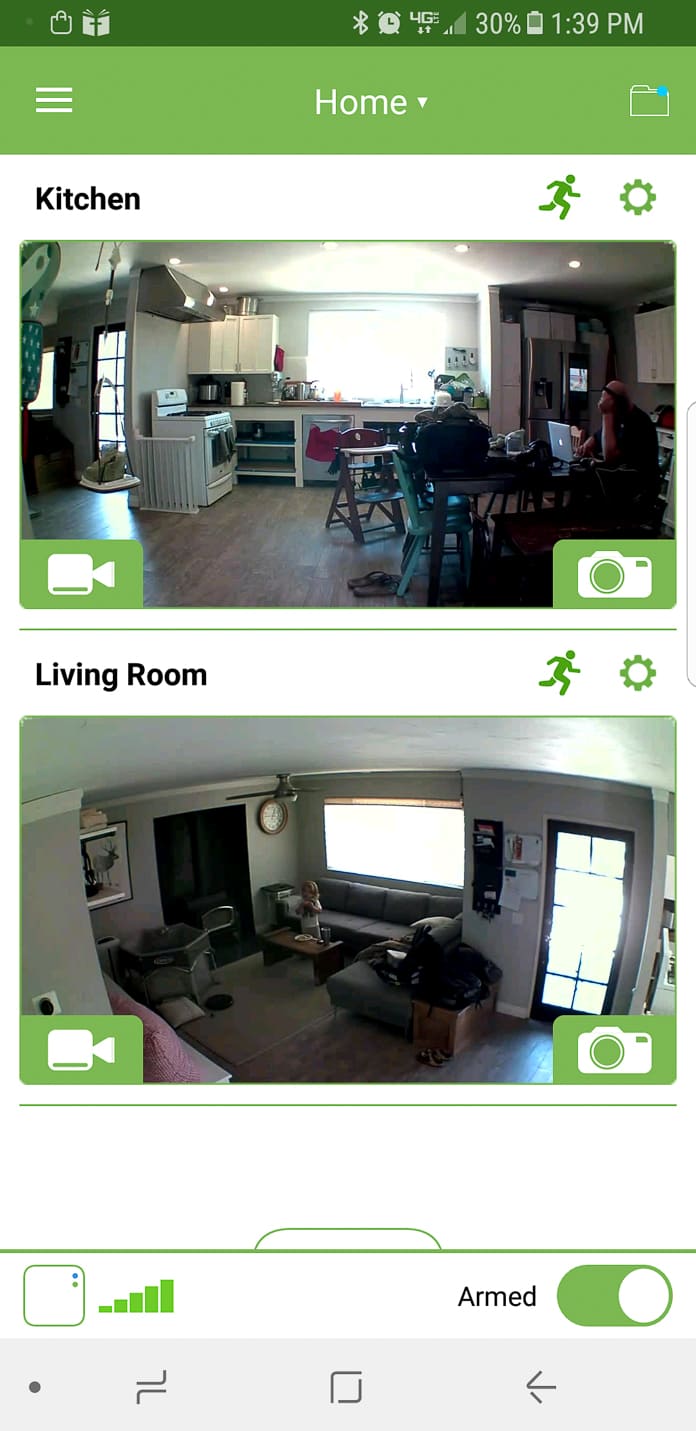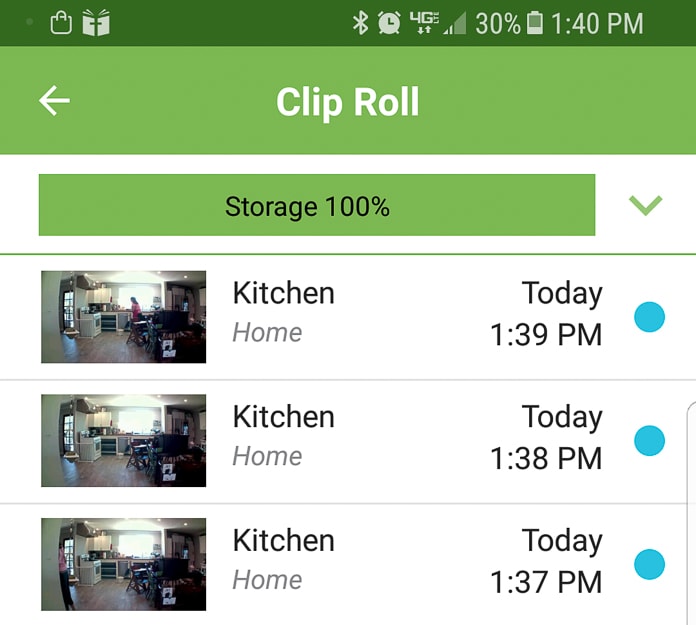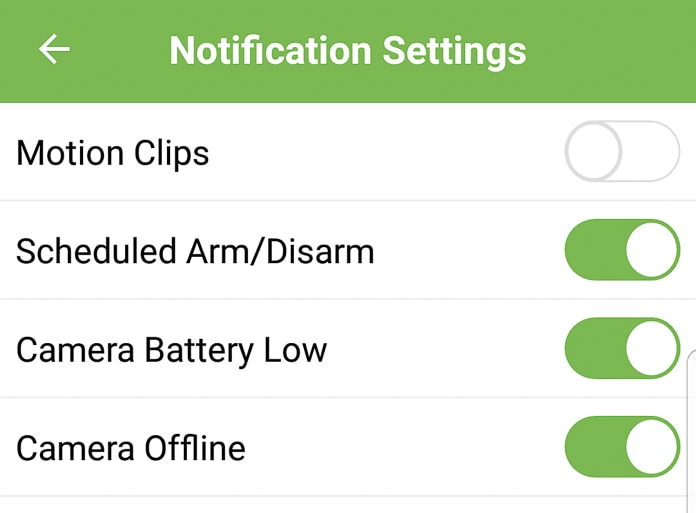This post is sponsored by Blink Home Video Security.
Our house at the farm is a ranch-style setup. It's one single level, all spread out with everything pretty much visible from the porch. You basically walk into our house and it's like, “Oh hey, here's everything we own!”

We've grown up a bit since then and invested in some higher-end furniture and a big-screen TV. I think the sting of loss would be a little more palpable nowadays. We've been contemplating a home security camera system for awhile, so when Blink reached out and asked us to spread the word about their system, we were all ears. I've actually tried a bunch of kid monitoring cameras with all sorts of bells and whistles that I love, but for a home security camera? We wanted simplicity.
This Home Security Camera sets up in the Blink of an Eye
We needed something that Nate or I could easily pull up on our phones from anywhere in the world – no complicated computer logins or third-party services. Something reliable, inexpensive and easy to scale if we later decide that there are more nooks and crannies of our home that we want to monitor. Ideally, something that could be wired or go wire-free with a battery system.
Something exactly like Blink.
We ordered the Two Camera System from Blink. I pulled the indoor security camera out of the box and set it up, which required me to plug in a little hub called a sync module (I always put these things near our router). Then I entered our WiFi password and took a picture of the camera's serial number with the app. That's it. Adding the second camera was as easy as batting an eye. I pulled the app out again, took a picture, and voila! We were rolling.
I turned the switch to “armed” on my app so that it would persistently record activity in our home. We can also live view at any time, which comes in handy when we're on the road and get one of those eerie feelings that something might be amiss. It's also a great way to check on package deliveries or stalk your pet. It even has a temperature gauge and the ability to voice-activate it with Alexa.
You can set it to arm and disarm at a certain time each day, name each camera and tweak the settings down to a fairly granular level. We have both of ours set to record for 15 seconds any time motion is detected, retriggering every 10 seconds with the highest level of sensitivity (which appears to be triggered by our large German Shepherd but not by our cat). I love the ability to adjust sensitivity so that it records based on different thresholds! There's also an illuminator that can turn on every evening or when it detects motion in the dark, with varying levels of intensity. We opted to set ours to high-intensity auto so that it will trip if someone walks past it at night. Makes for a handy sort of nightlight, and I find that we've been stumbling over fewer LEGOs since it came into our home.
Blink offers no upgraded remote file storage options, which means that there are no up-sells. The downside is that the in-app storage can fill up fairly quickly if you have it set to record long clips based on a short retrigger time. Ours often captures back-to-back footage of the same incident. In my case, I wanted to maximize data since I like to glance through it daily and save any clips I want to keep. If we were going to be gone from home for long stretches of time where animals or house sitters might trigger frequent recordings, I'd decrease the clip length and increase the time between triggers.
We placed two Blink cameras indoors, one in the kitchen and one overlooking the front door. Blink can operate wire-free on AA lithium batteries alone for up to 2 years, or it can be plugged into a MicroUSB cable and draw power directly from a wall. We'll likely wind up getting plugs for ours, since we like to have frequent and long recordings.
We're enjoying the reliability of constant monitoring and the ability to quickly download 720p clips of the boys doing funny stuff. I can even share those clips straight to social media from the app. It's great that those options are there and can be used, but Blink doesn't shove any sort of overt prompts over the recording so someone like my 70-year-old dad could use this as a home security camera without getting overwhelmed by options. In fact, I can set a Blink system up at his house and monitor it through my app in conjunction with my own system.
One of my favorite functionalities of Blink – also customizable in the app – is the ability to edit notifications so you can decide to get alerts about new motion as well as battery info and online status. These updates weren't available with a couple other systems we looked at, and the online notification was what convinced Nate to give me the go-ahead on this system. We've had child monitoring cameras that like to sporadically go offline due to internet connectivity issues, and we don't always know until we manually open up the app to check on them. That's unacceptable in a home security app, so we were majorly impressed to see it addressed by Blink.
All in all, it's passed my test with the ability to capture the kids' cute antics and it's passed Nate's test with the ability to capture reliable footage of would-be intruders. At just $99 for a one-camera indoor system and $129 for an XT outdoor camera system, I have a feeling we'll soon be watching every single corner of our home.
Do you have a home security camera?