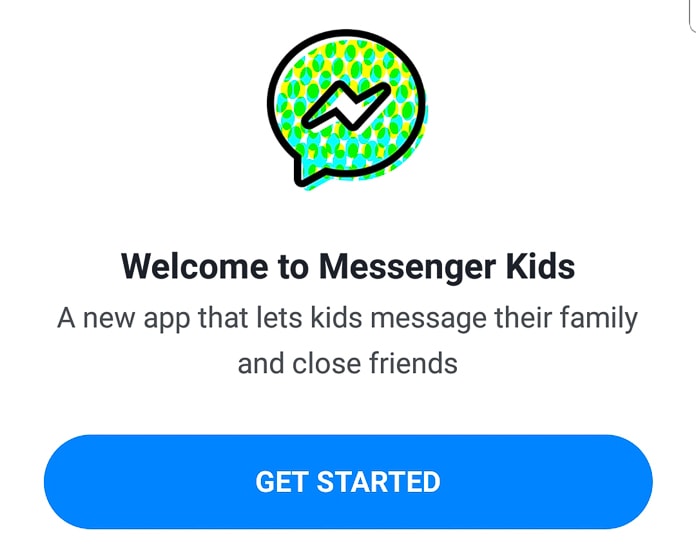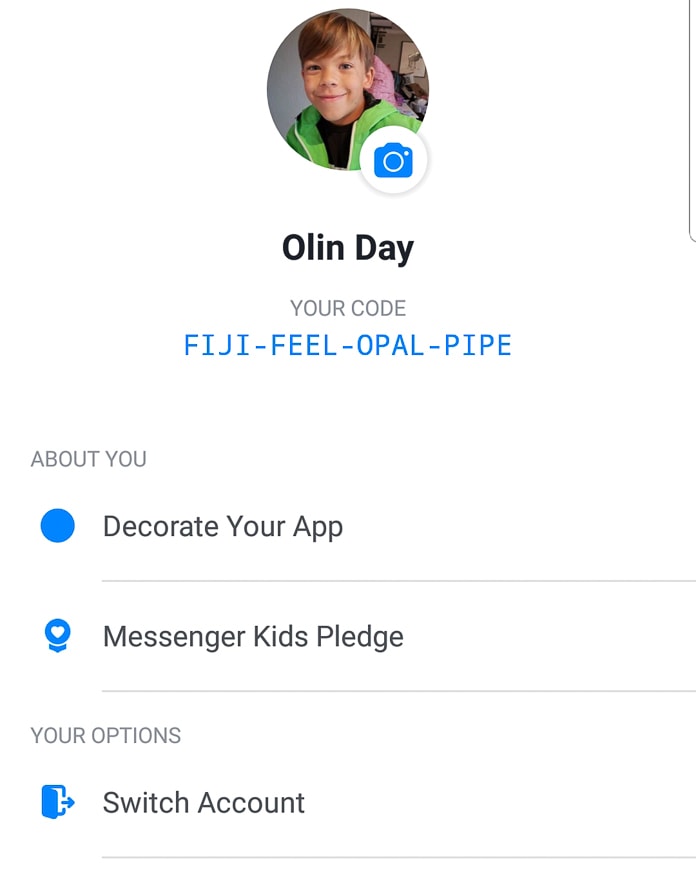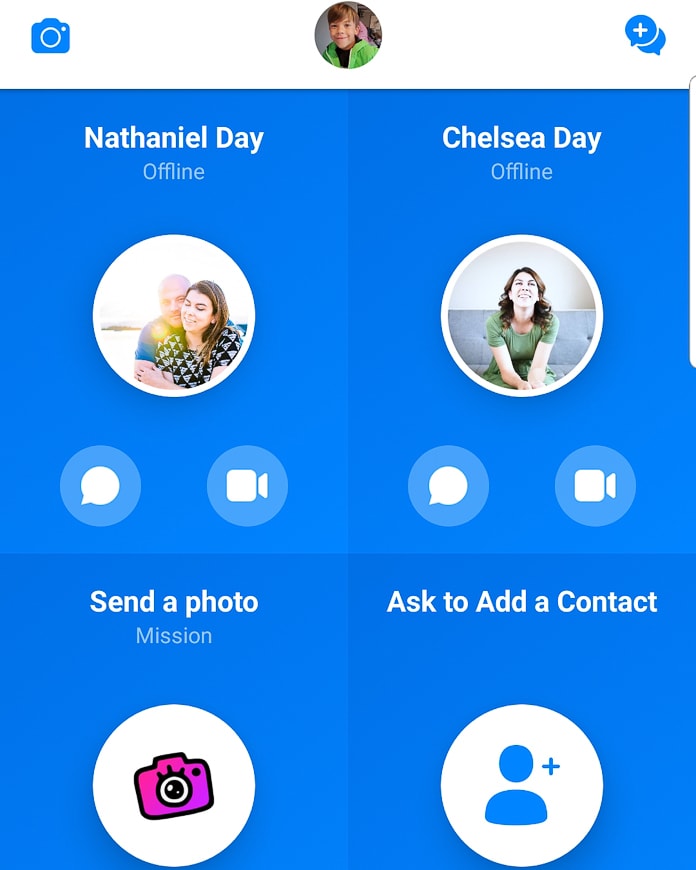This post is sponsored by Messenger Kids and SheKnows Media
Our family travels about half the year, so it can be challenging for our kids to keep up with friends and relatives. Phone calls are tricky, since the baby and preschooler like to interject LOUDLY into our older boys’ conversations. Nate and I used to hand them our phones with Facebook Messenger on – since that’s how we tend to communicate with coworkers and acquaintances – but we’d always have to hope that the kids wouldn’t meander into our personal conversations. Then, we found a messaging app built for kids in our boys’ age group!
A Familiar Messenger for Kids, with Facebook Messenger’s UI
We’ve tried different messaging apps for kids in the past, but none have taken off in our home because there was no single app that everyone we knew gravitated to. Until now. That’s right, Facebook has come out with a messenger for kids that’s oh-so-familiar and suddenly oh-so-popular. It’s Facebook Messenger, but designed from the ground up for kids and with safety in mind. Called simply “Messenger Kids,” it’s an app that’s completely separate from the adult Messenger – kids do not even have to have Facebook accounts to use it.
To set up Messenger Kids, I downloaded the app onto my kids’ phones and signed into my own Facebook account, then, I created a Messenger Kids profile for for my kids with their names and photos. I feel good about the amount of parental control this app gives my husband and me – we can choose which friends and family members our kids can interact with, which is an important feature that makes the app a safe option for our kids. No connections can be made with other profiles unless we’ve approved them!
Once approved, the children and their friends can engage in group video calls, chats, and lots of back-and-forth sending of emojis, stickers, reactions and sound effects. Chats and messages can’t be deleted, so we are free to review the entire history at any time.
Another cool feature is that parents can opt to have Messenger Kids assign their kid a four-word code that will easily let other kids search for their child and locate their profile to request them as a friend. Parents can message kids from their accounts in the grown-up app and select other trusted adults who they’re allowed to communicate with.
We give our old phones to our oldest son (after wiping them clean and installing selected apps like Messenger Kids and some educational stuff) and let him use the app whenever WiFi is available, such as at hotels, in the car or at our house. Messenger Kids works on any tablet or phone and even lets us set on and off times with the Sleep Mode feature. We’ve made it clear that he is not allowed to download any additional apps without our permission, and some of our phones even have the ability to restrict downloads without a password. This way, he’s able to have what he thinks is free reign to manage his time and personal relationships with loved ones, while we can rest assured that he’s completely safe. It’s a great boost of confidence, and a friendly way to start his online journey.
With his very own thing built just for his age group, this dude thinks he is oh-so-cool. And you know what? I think he’s right. To learn more about the Messenger Kids app check out their website, Facebook page, or download the app in the Apple, Android, or Amazon Fire app stores.
Does your family use a messenger for kids?