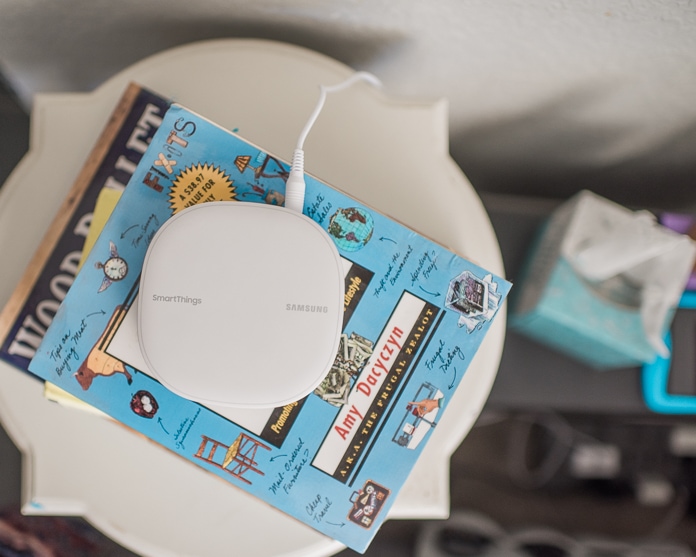This post is sponsored by Samsung.
Smart home gadgets have LONG been a conversation piece around here. We’ve shared how we keep our home running with the help of a smart refrigerator, automated lights, video doorbell, and internet hub. A few readers have emailed asking for a complete list of connected smart home items we use to keep things running smoothly while we travel. Not just one-off features, but an item-by-item list of stuff that helps us keep it all together.
Well, folks, here it is. A comprehensive rundown of clever devices that talk to each other – and to you! The essential list of connected smart home items we use to keep our busy household going.
Connected Smart Home Must-Haves
Samsung SmartThings Wifi
First off, we couldn’t manage any of this without our smart home hub. This is the basis for the internet we rely on. It’s a mesh system of connected Wi-Fi units that connect to a central hub at the router, amplifying signal throughout a large home. We’ve tried a couple different ones, but what we’re currently using is Samsung SmartThings Wifi. It marries mesh technology with a user-friendly Plume app that lets us directly control hundreds of connected smart home gadgets from one place, as opposed to hopping in and out of various manufacturer apps.
We recently upgraded to Samsung’s new SmartThings Wifi, which features an AI-based Wi-Fi experience with Plume Technology. It detects Wi-Fi interference and adapts to eliminate dead zones, continually optimizing as it learns more about the home environment over time. It adapts to make sure that it's constantly covering the rooms and devices in your home all the time, even learning from houses similar to yours and applying tweaks based on real-time data that it receives from the network. Covering up to 4,500 square feet, this allows me to manage the kids’ internet time, and create custom internet passwords for guests on-the-fly.
Lights
We’ve been big fans of Philips Hue technology since the beginning. We’ve added a few outdoor lights so our whole house lights up when we get home. Pretty cool. And how about having the hall lights already on so you can navigate those groceries when you get into the house? No problem.
Voice Assistant
We actually have both a Google Home and Amazon Echo in our house. Shhh, don’t tell Alexa, she’s bound to get jealous. Google Home is primarily used in our kitchen for recipe conversions, homework help, timers and home commands, while Alexa lets us plays games on the Echo Dot. They both integrate with SmartThings so I can control other gadgets with my voice, or setup a custom scene to get my Bluetooth popping and change the lights to a rad purple hue with a simple command, “Alexa, turn on Party Time.”
TV
We bought a Samsung Smart TV specifically for the integration with our existing home technology. Now I can shout, “Hey Google, turn on my TV.” And if my remote has run off with a rogue toddler, a handy-dandy set of controls can be accessed right in my SmartThings app. We sprung for an absurd 75 inch screen (Nate’s choice), and I must say we’ve been thrilled with the quality of the picture and audio as well. We honestly don’t go out to the movies often anymore, since the experience at home is so good.
Doorbell
Our family took a little break from the Ring Doorbell when one of the kids managed to crack the back of our unit with a rogue baseball. The Ring sat in our junk drawer for a bit because we were too busy to deal with her, but we missed her so much that she did eventually get fixed back up with some super glue. Don’t ask me why I think our doorbell is a she. She just is. Somehow it has a nice “ring” to it. Haha. Ring. Get it?
Refrigerator
Yup, we’re still huge fans of our Samsung smart refrigerator. Being able to leave notes for each other, check our calendar and even stream what’s on our TV over to a screen on our fridge? Priceless.
Tracking for Devices that aren’t SmartThings-Compatible
With Samsung SmartThings Wifi, I can even monitor how much data every device in our home is using, which is super-handy for things like solar power panels! Our solar monitor lost internet connectivity awhile back, so the power company wasn’t crediting us for power generated on our roof. We were able to detect the issue on our end and have it addressed quickly, saving hundreds of dollars in lost power.
There’s obviously a certain level of competition between Samsung and other manufacturers, but the Samsung SmartThings WiFi system doesn’t necessitate that you buy home items that are only Samsung. It works with many of the major brands, monitoring data usage even for products that are not directly SmartThings compatible.
With SmartThings Outlets, we could extend on-and-off control to anything with a plug. We’re also considering some door sensors, a smart smoke alarm, smart door locks and motorized shades. Also in our home, but not integrated directly into the SmartThings Wifi app is our air treatment system, the service we use to keep our hot tub clean, our smart thermostat (we basically set it and leave it alone) and our HP printer (we can control the bluetooth speaker with SmartThings, but it would be handy if we could manage or even schedule prints directly through the SmartThings app as well).
The SmartThings Wifi app also supports Arlo cameras, just not the Arlo Baby monitor that we’ve used or the Blink system. We've seen that the technology is constantly being updated, so I anticipate that there will eventually be support for adding third-party printers and more cameras soon. We're also able to control a lot of these items directly through Google Home voice assistant, which we CAN control through SmartThings.
What I love most about the Samsung SmartThings Wifi system is that it keeps our home working reliably when devices are constantly changing due to our job and equipment requirements. This hub pairs devices and functionality from a huge array of manufacturers. In an industry where many shoot themselves in the foot by hindering functionality in the name of exclusivity, it’s refreshing to see such a strong focus on the consumer.