This is a sponsored conversation written by me on behalf of Amazon. The opinions and text are all mine.
Looking for the perfect Amazon Echo setup for a busy family? We're working with Amazon to share how to pick the best skills, games and functionality for your Echo. Here's how we get our Amazon Echo Show (2nd Gen) set up for our family of six!

You're probably already familiar with Alexa, the voice assistant built into the Amazon Echo devices and Amazon's Alexa app. Alexa and our family were fast friends. We first brought her into our household when we were in the middle of renovations, and she soon expanded her reach to our RV.
I think of Alexa as a personal assistant. She doesn't serve as a distraction for our family, but rather helps make life easier so Nate and I can look like total superheroes. Her skills shine around our farm, but her real utility is dramatically apparent when we're in travel mode: focused on homeschooling and keeping on top of safety, making our smart home as accessible and nimble as possible. Alexa is like the house sitter, tutor and DJ that I never knew I always wanted.
Initial Amazon Echo Setup: Follow the Steps
- Connect to WiFi. We've had an Amazon Echo, Amazon Echo Dot and Amazon Echo Show. The setup for all is basically the same. Plug your Echo in and download the corresponding Alexa app on your phone. The app will walk you through getting your device setup on WiFi.
- Select Skills. There are a TON of skills for your Amazon Echo. You can Ask Alexa stuff, get help with conversions, set timers, check weather and traffic conditions and more. If you want specific skills enabled, browse over to Skills & Games in the Alexa App or on your Echo Show and select which skills you'd like to enable. Alexa will suggest some of the most popular ones, and you'll likely play around with it a lot to hone in to your favorites. We've highlighted a bunch of our picks below. My favorites are Question of the Day (cool trivia for the whole family!), Headspace for meditation, Easy Yoga and The Body Coach for workouts, Meal Idea for food, Bamboo Math and Amazon Storytime for homeschool stuff, and Nest Thermostat and Blink for home management.

Amazon Echo Setup for Cooking Help
The first and most obvious way that our Amazon Echo setup helps us manage our busy household is the food situation. I can add stuff to my shopping list that syncs across our phones. Not sure what to cook for dinner? Ask Alexa for meal ideas and set a timer so you don't forget stuff in the oven. All while your hands are full! If I have a specific recipe already in mind, I can say something like, “Alexa, I need a recipe for hard-boiled eggs in the pressure cooker.”
Alexa understands normal voice volume, and she doesn't get confused if I switch up the phrasing. Quite simply, she seems to speak conversational English. How refreshing.
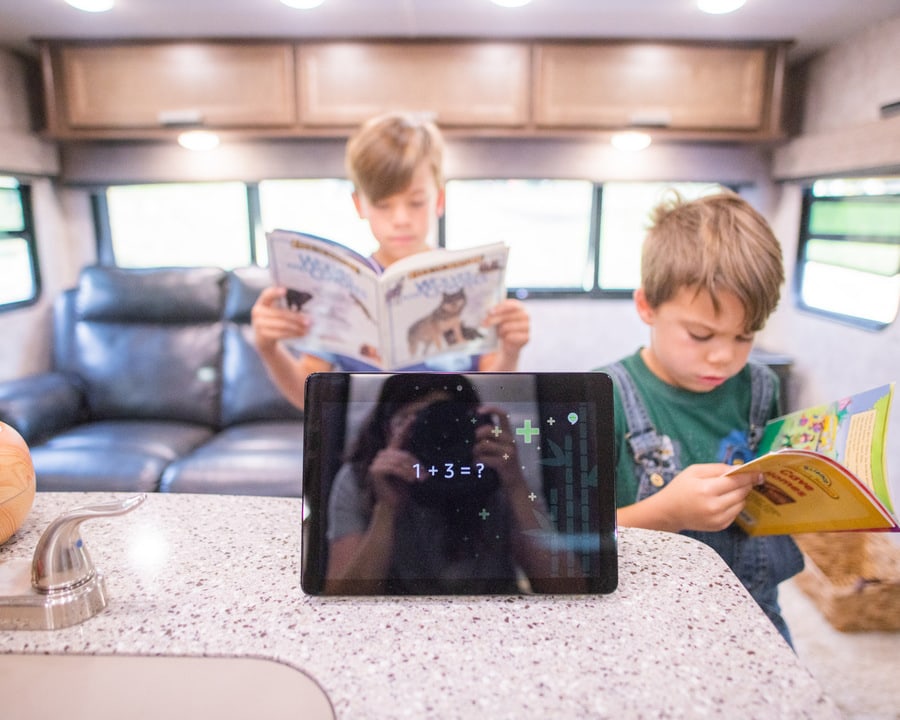
Homeschooling with Amazon Alexa
At this point, I honestly don't know how we'd teach our kids without Alexa. She has SO many awesome features that help us organize our school day. Whether we're tackling homework assignments from our district education coordinator or doing our own ad-hoc thing, Alexa has the answers. We use Bamboo Math to test math facts rapidly. Need help with a definition or spelling? Alexa is on it. And when the kids need a little brain-enhancing entertainment, Amazon Storytime can keep them loving learning for hours on end.
If you're looking for specific story-based learning opportunities, Audible is a phenomenal resource that's already built right into Alexa. We can also sync up via Bluetooth to play audiobooks and stuff that's downloaded to my phone, like Story of the World and other niche curriculum that's purchased straight from the publisher.

When the kids (and Nate) come at me with random questions like, “Mom, how far away is the moon?” I ask Alexa. Shazam, I'm the hero with allllll the answers! The Amazon Echo Show will even display helpful tidbits along with Alexa's verbal answer.

Amazon Alexa Setup for Dance Party Time
This has been one of the biggest hits in our house! I didn't actually do anything special to get our Amazon Echo setup for music. Nate asked Alexa to play his favorite Post Malone song one day and…she did. COMPLETE WITH LYRICS ON THE SCREEN! It was a full-blown dance party situation. Alexa streams music from the music service you select. A prompt pops up on-screen for us to join Amazon Music Unlimited for even more music, which is a tempting proposal and we'll probably go ahead and do that because it's cheaper than the service we used to use.
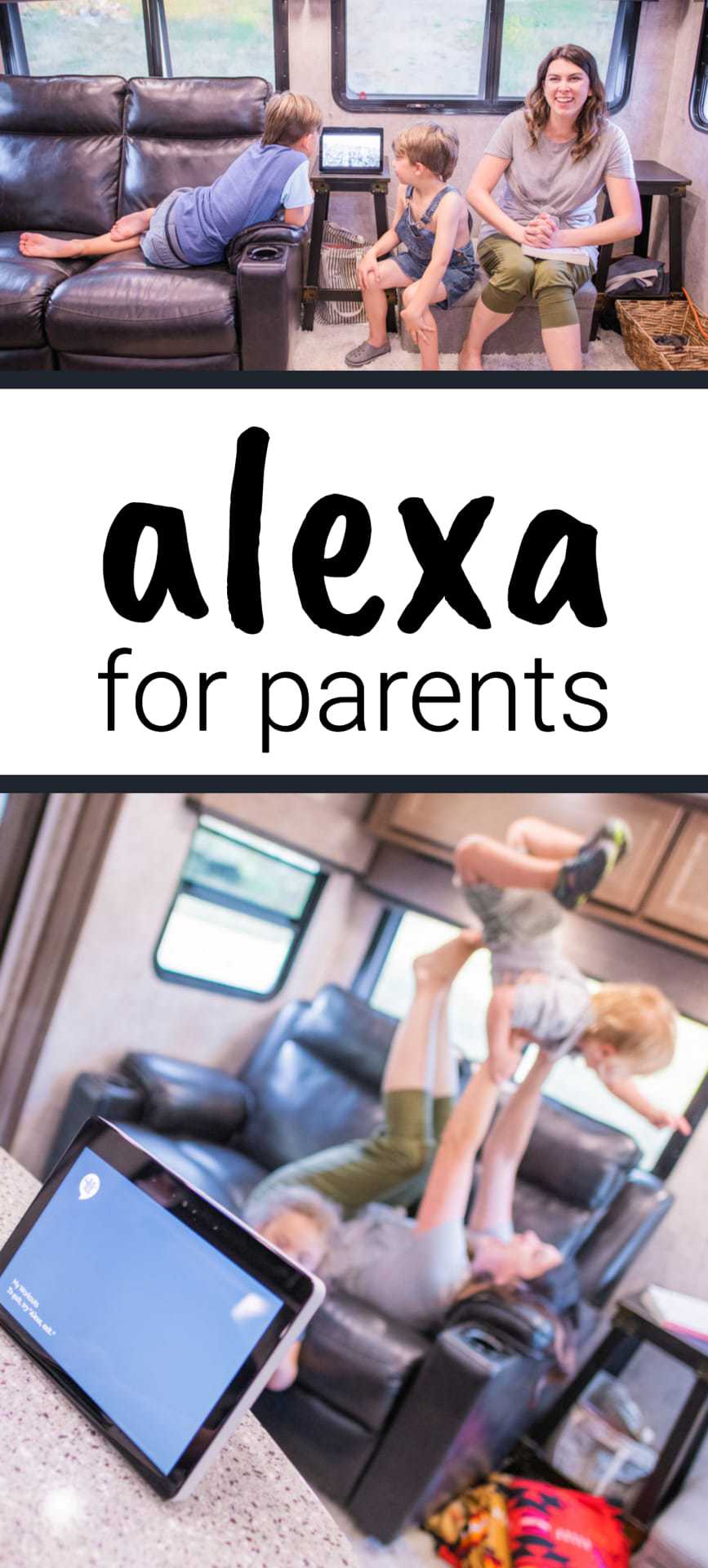
Keep an Eye on all the Things
We have Blink cameras set up all around our farm, and Alexa can pull them up on the Echo Show! I just say, “Alexa, show me my living room” and there it is. We landed on Blink after trying numerous different video security systems, and it's actually owned by Amazon. I feel really confident knowing that I have long-term support from a trustworthy company in both my personal assistant technology and my security system.
We also use a Nest Thermostat at home and Phillips Hue lights, and both can be controlled through Alexa. So if I ever do see an intruder pop up on screen, I could start flashing lights and blasting them with cold air to…ya know…freeze them out.

Exercise and Mental Clarity
For my morning exercise, I alternate The Body Coach with Easy Yoga. And when the whole family just needs to stop and CHILL for a few minutes, White Noise and Headspace have our backs.

Fun and Games
Finally, no mom or dad would call their day complete without a little goof-off time! We ask Alexa to play a whole host of classic games that keeps our kids laughing. They have some totally addicting family-friendly games that keep everyone from toddlers to grandparents entertained. Kids Court is a favorite for keeping the kids' spirits light when everyone's stuck inside and starting to squabble.
Do you have an Amazon Echo setup in your house? What are your favorite skills for it?